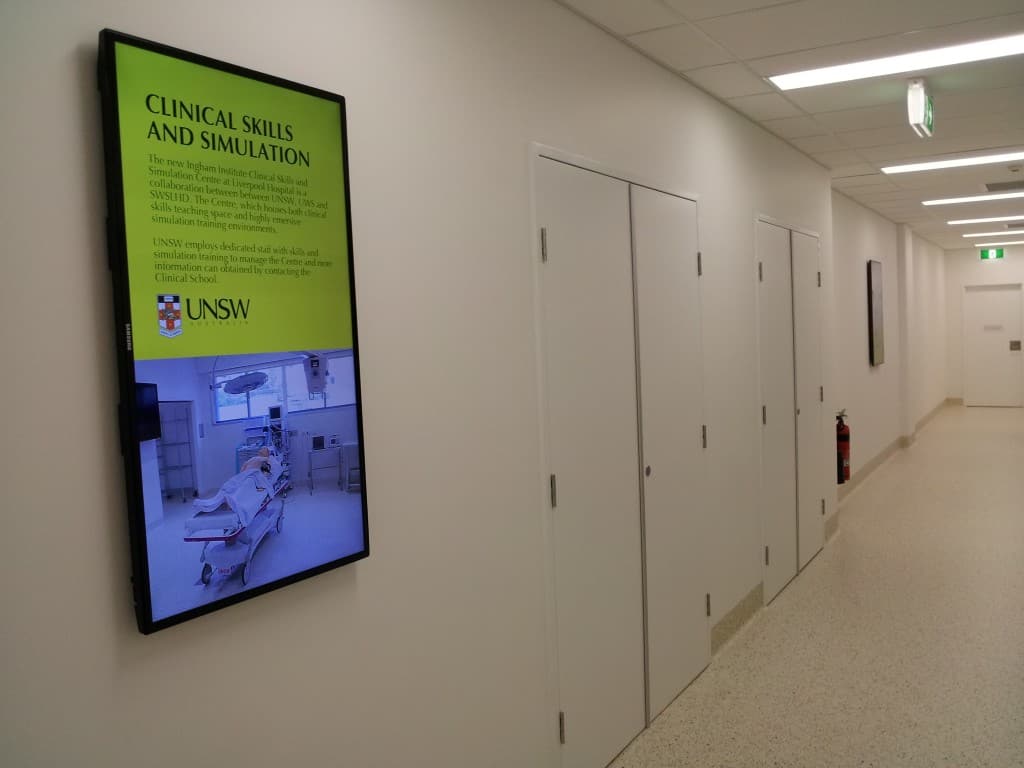
Back in the old days – actually just a few years ago, installing Plasma and LCD screens were a nightmare…especially the 50″ or larger screens that weighed over 30 kgs. You needed two strong installers to carry and mount the screen on a bracket.
Things have changed now with the introduction of LED screens. They are half the weight and are not as deep as the Plasma or the LCD screens. This makes is easy to install but more importantly, they are perfect for making the screens look like digital posters. In this post we’ll show you how we came up with our own innovative solution to make a digital signage screen look like a poster driven by an an Intel I3/I5 digital signage player. Here’s a picture of the result:
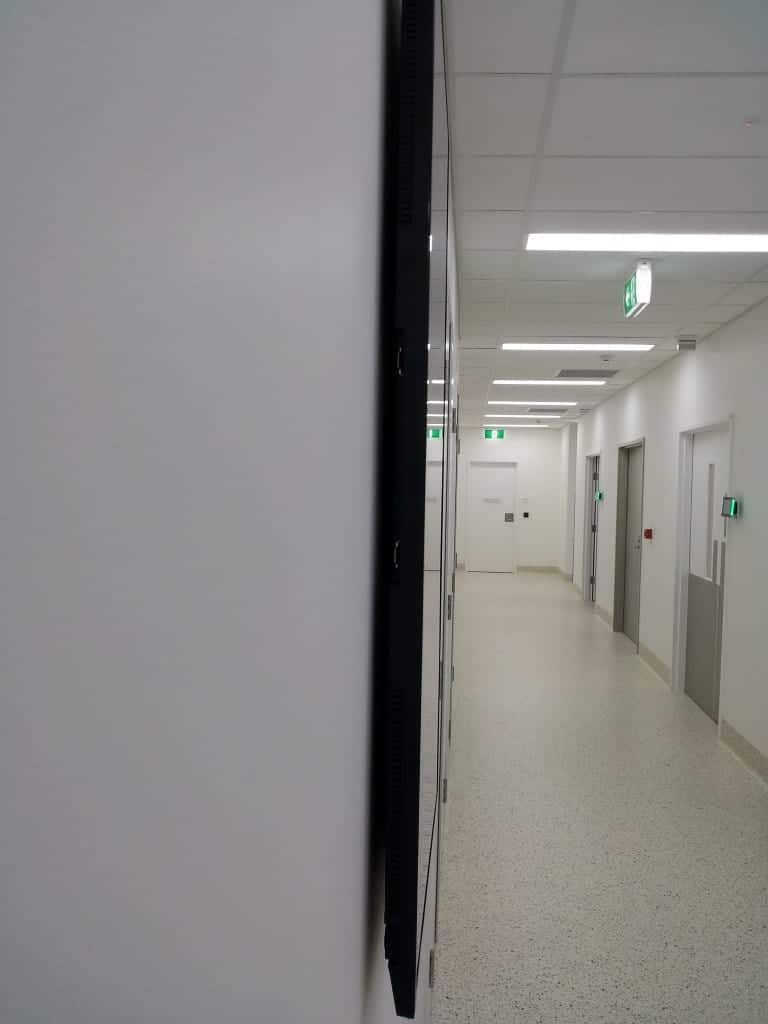
So what did we do?
To make the LED screen look like a poster in a lightbox, you’ll need to have it flushed as close to the wall as possible. The limitation is always going to be the depth of the digital signage player (normally installed behind the screen), the power and network outlets, then the cables that protrude from the outlets. So let’s say that the digital signage player was 4cm deep, and the wall outlet protruded 2cm and then the flat head power cable which is another 2cm. So your bracket needed to have a clearance of 4-5cm from the wall in order to cater for the cable and the player which makes the LED screen stick out too much.So we solved this problem by installing the digital signage player, the network and power outlet in a metal box inside the wall. Here’s a picture:

Now with the thinnest bracket we found (14mm deep), you’ll make your digital screen look like a poster!






Geen opmerkingen:
Een reactie posten